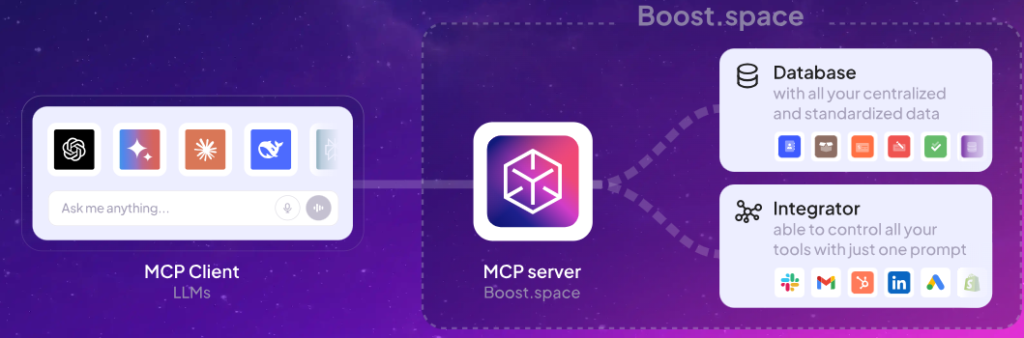Most AI models struggle to go beyond conversation because they lack a reliable way to access enterprise data and applications in real time. An MCP client solves this by providing the communication layer that sits inside your AI interface and speaks directly to an [MCP server](https://boost.space/mcp/) hosted by Boost.space.

The MCP client is the missing link in your AI stack
When an AI agent whether it’s ChatGPT, Claude, Gemini, or a custom LLM needs to query a database, call an API, or trigger a workflow, it uses the MCP client library. This library translates high-level function calls into the JSON-RPC 2.0 messages that the MCP server understands. By embedding the MCP client in your AI platform, you avoid custom integrations for every data source and model combination.
The MCP client architecture makes integration seamless
Integrated as a lightweight SDK in your AI application, the MCP client handles authentication, message framing, retries, and streaming responses. It exposes three core methods invokeTool(), fetchResource(), and applyPrompt() that map directly to MCP’s primitives. Under the hood, the MCP client manages secure connections to the Boost.space MCP server over HTTP or WebSockets, ensuring low latency and enterprise-grade security.
An MCP client dramatically reduces development effort
Traditional AI integrations require building and maintaining point-to-point connectors. Each change in an API or new AI model triggers code updates and testing cycles. With an MCP client, you configure endpoint URLs and authentication tokens once. From that moment on, any AI agent using the client can access all exposed MCP server capabilities without additional code, cutting integration costs by up to 80%.
Embedded primitives give AI true operational capability
The MCP client surfaces three primitives directly into your AI workflows. Tools allow AI to perform actions creating records, sending emails, or deploying infrastructure through simple function calls. Resources let AI fetch live data like inventory levels, customer profiles, or financial metrics on demand. Prompts streamline complex workflows by combining tools and resources into reusable, best-practice templates that guide AI behavior.
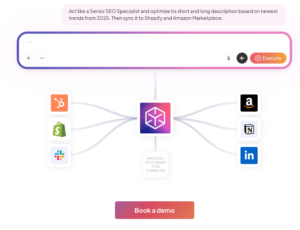
Using an MCP client unlocks real-time automation
Once the MCP client is installed, AI agents can immediately:
– Answer dynamic business questions such as “What were last month’s top-selling products?”
– Enrich customer records by validating addresses and appending firmographics before use
– Trigger complex automations like spinning up new project environments, sending proposals, or adjusting ad campaigns
All of this happens through natural language commands, with the MCP client handling the heavy lifting of data retrieval and action execution.
Boost.space provides the industry’s most robust MCP client
Boost.space offers a fully supported MCP client SDK in JavaScript, Python, Java, and C#, complete with code samples and enterprise support. It automatically handles token rotation, connection pooling, and error recovery, so your AI integrations stay reliable and performant as usage scales.
Get started quickly with your MCP client
- Install the MCP client package in your AI application
- Configure the client with your Boost.space MCP server URL and token
- Register the available tools, resources, and prompts exposed by your MCP server
- Invoke the client methods directly from your AI prompts or application code
Within minutes, your AI agents will have secure, real-time access to all your enterprise data and workflows.
Stop wasting time on brittle custom connectors
By embedding an MCP client in your AI platform, you turn standalone models into operational powerhouses that can read, write, and automate across your entire tech stack. Visit Boost.space to download the MCP client SDK and make your AI genuinely AI-Ready.